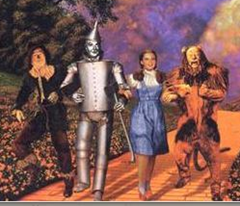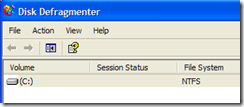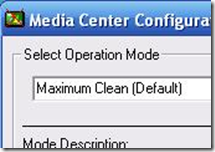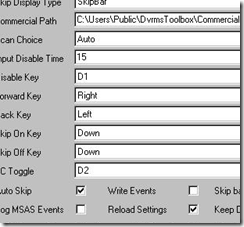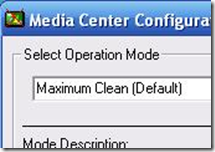
So things were going fine, then….they weren’t.
We kept losing the ABC TV channels, which upset our 2 year old greatly, as “ABC Kids” is one of her most beloved programs. Lets say I had a huge incentive to fix it.
Continually rescanning would not bring back ABC2 and ABC was only there part of the time.
(Not to mention the return of ….. stuttering)
When media center crashes, it sometimes leaves a log here:
C:\WINDOWS\ehome\ehshell.crash
This is a text file containing a “.net” stack trace.
Unhandled Exception – 13/03/2008 8:43:44 PM
Message: No tune request available for service
Exception:
System.ArgumentException: No tune request available for service
at Microsoft.Ehome.Epg.ServiceDb.LoadCurrentTuneRequests()
at Microsoft.Ehome.Epg.ServiceDb.get_TuneRequests()
at Microsoft.Ehome.Epg.ServiceDb.get_DefaultTuneRequest()
at Microsoft.Ehome.Epg.ChannelDb.get_TuneRequest()
at MediaCenter.Video.VideoBroadcastMedia.get_TuneRequest()
at MediaCenter.Video.VideoMedia.IsHD(IMedia media)
at MediaCenter.Video.VideoMedia.ShowLogo(IMedia media)
at MediaCenter.Video.VideoGuidePage.ShowInfo(IMedia mediaShow, String title, String description, String otherInfo, String recordGlyph)
at MediaCenter.Video.VideoGuidePage.ShowProgramInfo(VideoBroadcastShowMedia mediaShow)
at MediaCenter.Video.VideoGuidePage.ShowSelectionInfo()
at MediaCenter.Video.VideoGuidePage.OnWaitToShowDescriptionTick(Object sender, EventArgs e)
at eHome.UI.Timer.CallTickHandlers(TimerCallback callback)
at eHome.UI.TimerCallback.Dispatch()
at eHome.UI.Dispatcher.MainLoopBody(Feeder feeder)
at eHome.UI.Dispatcher.MainLoop(LoopCondition condition, LoopBody body)
at eHome.UI.Dispatcher.MainLoop(LoopCondition loopCondition)
at eHome.UI.Application.Run()
at ServiceBus.UIFramework.PageBasedUCPService.Run()
at ServiceBus.UIFramework.UserControlPoint.Main(String[] args)
Naturally this is not of much use.
Researching around I heard the best thing to do is reconfigure from scratch.
Step 1 – Reset
A great program to do this is the “Media Center Configuration Reset Program”. It worked for me.
Step 2 – Channel selection, Reordering, Guide Assignment etc
I was then shown the initial scan screen, which I dutifully ran through. (As it turns out, several times)
The truly boring part is using the Media Center Ui to remove and reorder all the endless duplicated channels. I was very nervous while doing this because this was the screen that originally crashed.
I was really confused about the various providers having Digital, HD or just plain to choose from. For example:
- Seven
- Seven Digital
- Seven Digital 1
- Seven Digital 2
- Seven Digital 3
- Seven HD
- Seven Guide
With some of these duplicated several times. Huh? Isn’t this a HD tuner, aren’t they all supposed to be HD?
Anyway, I decided to choose things with a “HD” branding by preference, except for ABC, which seemed to have ABC1, ABC2 and ABC HDTV.
Sigh.
Step 3 – Backup
Another program I used is Ian Dixon’s MCE Backup Program. It made me feel that maybe I won’t have to go through this again. 😉
Step 4 – Get into some more trouble
Because it’s a day of adventure (my wife is away this week) I also am trialling ICETV’s remote recording software.
It seems good, but so far the programs I want it to record have not appeared in my MCE Guide Scheduler. I can only assume that your computer has to be online at the time of recording, then they will initiate the recording. This may be annoying for my spouse, who is used to seeing the schedule information in the MCE guide.